Full Generic Mouse Support

This release adds uncompromising, complete, wonderful, generic mouse and trackpad support! On iOS 13.4+ you can now use any external bluetooth mouse or Trackpad with Jump and it works gloriously! Bonus: Connect an external monitor and use the full resolution of the monitor with a generic mouse. What better time to increase your productivity! #RemoteWork now!
Jump Desktop for Teams
Speaking of remote work, we've released a new product called Jump Desktop for Teams. Jump Desktop for Teams is enterprise grade cloud remote desktop infrastructure for your entire company. Rapidly deploy and give your entire company secure remote desktop access from anywhere. Manage access to your machines from a central dashboard. No VPNs, gateways, firewalls or other complicated infrastructure required. It's super easy and very quick to get your entire company working remotely. Get started right now with a free 14 day trial by tapping here: Jump Desktop for Teams.
Here's what was new in prior updates...
Audio streaming for Fluid

Fluid now supports real-time audio streaming when connecting to Mac or Windows! Audio streaming is enabled by default on all Fluid connections.
Mac Users: You'll need to install additional software to stream audio. Read more here: How to stream audio on Mac.
Multiple windows on iPadOS
On iPadOS you can open multiple, simultaneous connections in Jump! You can even run simultaneous connections side-by-side if you want! To open up a connection in a new window, tap and hold on the connection icon and then tap Connect in New Window, or drag a connection icon to the edge of the screen.
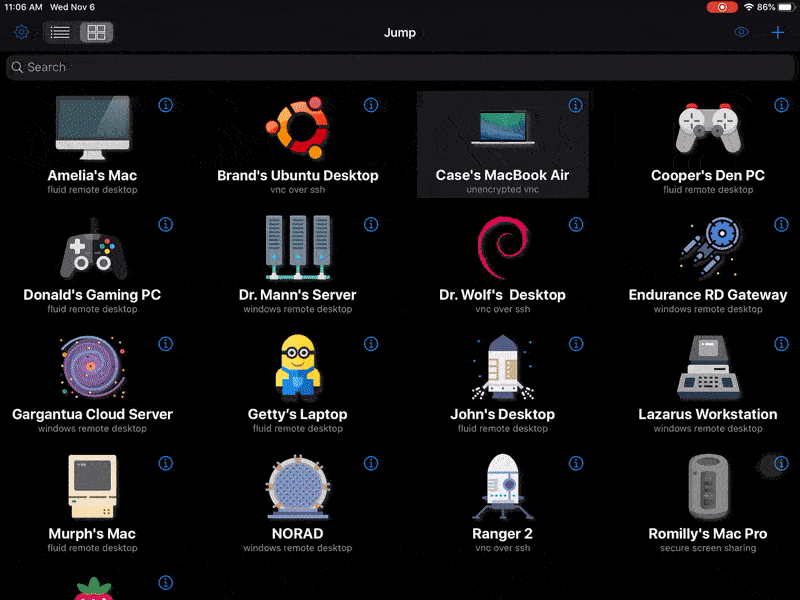
Context menus and live previews
If you're on iPadOS Jump will now show you real-time previews of your existing connections. This is a great way to keep an eye on all your connected sessions. Tip: Make sure you're in icon mode to see live previews!
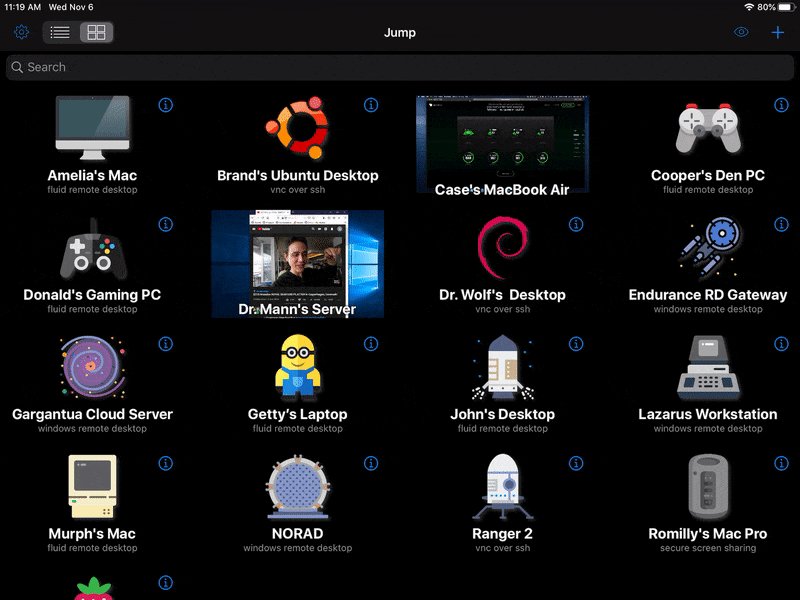
External displays
We've completely re-written external display support. It's faster, more reliable and now compatible with iPadOS's new multi-window feature. For users using a generic mouse: We've also added the ability to fallback to simple screen mirroring incase you want to use the mouse with an external display.
Beautiful computer icons and dark mode
Customize and personalize your connection icons! This is a great way to make connections stand out. We're shipping with a library of over 300+ beautiful icons. Also, support for dark mode on iOS 13 and iPadOS.
![]()
Improved Apple Pencil support for Windows
You can now use the Pencil to scroll through content in Windows. This is available for RDP only when connecting to Windows 8.1+ for now, but we'll be adding support for Fluid very soon.
iCloud Keychain support
Saved computers passwords are synced across your iOS and Mac devices if you have iCloud Keychain enabled. You don't have to remember your password when switching devices!
Notable bug fixes in this release
- VNC: Keystroke fixes for Macs
- RDP: Add Czech (QWERTY) keyboard
- Fixed: Physical Keyboard: Cmd+Q not working when connecting to Macs -> We've remapped this to Alt+Cmd+Q
- Fixed: Supported mice stop working in iOS 13 when accessibility mouse was enabled
- International keyboard fixes for hardware keyboards: You can now switch layouts by pressing Shift + Control + Space
- Fixed: Three finger tap not working to bring up the keyboard