Welcome to Jump Desktop 7.0.1
Here's what's new:
Tabs
On macOS Sierra and later you can now open connections inside tabs. To start using this feature right click a connection and select Connect in New Tab .
You can also select multiple computers and open them up inside a new tabbed window. Try this if you have tags: Right click a tag on the sidebar and then click Connect In New Tabbed Window.
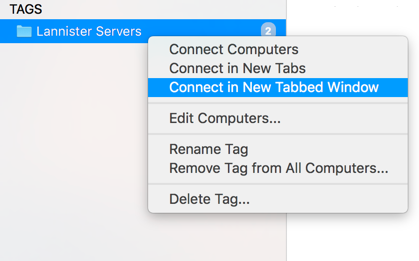
Cycle through tabs using the new Control + Tab shortcut.
You can also configure how Jump opens new tabs for connections: Click Jump Desktop -> Preferences -> Prefer Tabs for connections.
RDP
Jump now has the ability to dynamically adjust the remote resolution when connecting to Windows 8+ or Windows Server 2012 R2+. It means you no longer have to deal with black bars or reconnect when you resize the connection window. Jump will automatically adjust the remote resolution when your window size changes. To use this feature, make sure you are connecting to Windows 8 or Windows Server 2012 R2 or later. Then right click your connection's icon and in Display settings make sure it is set to Match Display
We've also redesigned the Display settings panel for RDP connections. Here's what it looks like:
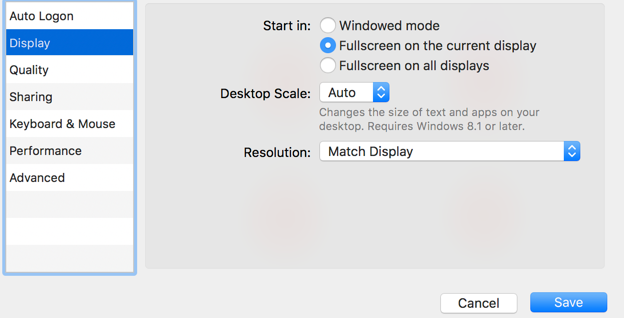
The new Desktop Scale option gives you the ability to fine tune the text size on the remote display. You can even change this setting dynamically while connected to the remote computer: Click Remote -> Displays
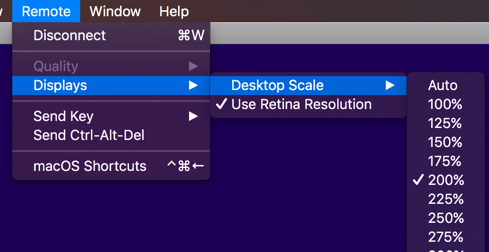
Keyboard
We've re-written Jump's keyboard mapping feature. It's more reliable and has gained a few new features:
You can now completely remap modifier keys. For example you can add a single mapping that remaps the Cmd key to Ctrl on Windows (you can do this with any modifier).
You can also remap persistent key strokes - for example, you can remap Alt + Tab to Cmd + Tab if you're connecting to a Mac.
This release also works better with international keyboards.
Fluid
Performance and stability improvements for Fluid based connections.
Other notable fixes
- RDP: Redirection fixes on Server 2012 R2
- RDP: File Redirection bug that may cause data loss when the 'Cut' and 'Paste' operation was used.
- RDP: Increase maximum clipboard transfer size
- Bonjour / Discovered computer detection causes Jump to slow down when there are many computers on the local network. Jump will only start detecting computers when you click the Discovered view.
- IPv6-only network fixes
- Over-sensitive trackpad scrolling on macOS Sierra
- Lots of stability and bug fixes