Jump Desktop 7.2.1 for Windows
This is a big update. Here's whats new in this release:
Use Windows keyboard shortcuts when connecting to Macs
You can now use Windows keyboard shortcuts when connecting to Macs. Jump will automatically translate your Windows shortcuts to Mac equivalents as you type. For users connecting to Macs this is going to be a massive productivity boost because you can use the same shortcuts with all your connections.
Connecting to only Windows machines? We have something for you too...
Define your own key conversions
We've made Jump's key mapping engine fully customizable. This means you can add and manage your own keyboard shortcuts and customize it for each Fluid connection. It's incredibly powerful and you can even override global windows shortcuts like Alt+Tab if you want. To customize your key mapping settings click and check out the defaults we have click: File -> Settings -> Keyboard & Mouse.
Here's a short walk through of the key mapper:
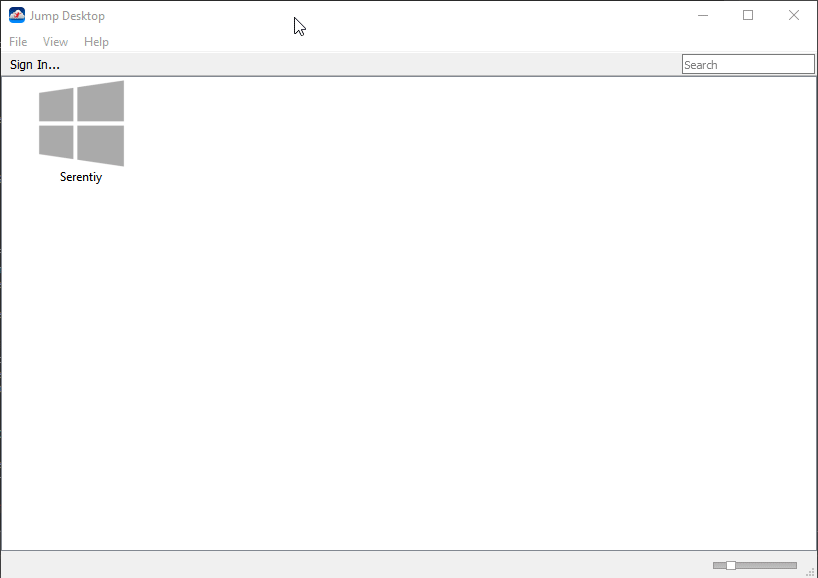
RDP Connections
We've re-added support for RDP connections. You should see red icons for all your RDP-based computers. Click it to connect
Important note: The key mapping features only work with Fluid connections at the moment.
Also in this release
Tons of bug fixes and stability improvement to Fluid connections. We've reworked every aspect. If you had trouble with Fluid before, please give it another shot the experience is going to be much better with the new key mapper and the bug fixes we've made.